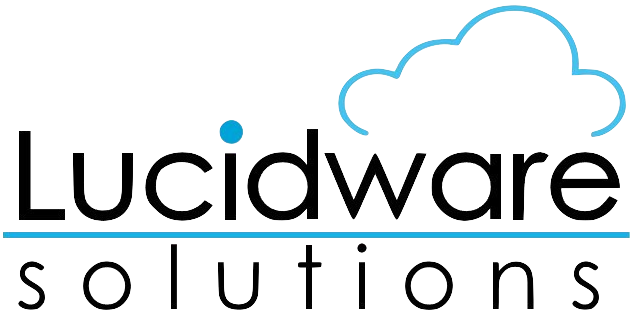 | Apex BOOST Library |
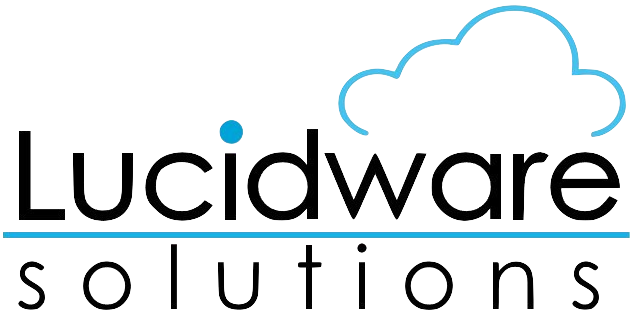 | Apex BOOST Library |
| Description | This class contains diagnostic methods with several advantages over their System counterparts:
In order for the debug/warning/info methods to work, you'll need to create a global class extending Util. Specify this class in the Apex BOOST custom settings, then override the
global with sharing class ABoostDebug extends aBoost.Util {
global override void onDebug(LoggingLevel level, String details) {
System.debug(level, details);
}
}
|
|---|
| Description | Util provides a global constructor only so that onDebug can be implemented in client code. There is never a need to call new aBoost.Util(). |
|---|
| Description | Write debug information to System.debug, auto-generating the class, method, and line number |
|---|---|
| Parameter | message: diagnostic information (text, exception, etc.) |
| Description | Write debug information to System.debug, auto-generating the class, method, and line number |
|---|
| Description | Write debug information at the specified level to System.debug, auto-generating the class, method, and line number |
|---|---|
| Parameter | message: diagnostic information (text, exception, etc.) |
| Throws | InvalidParameterValueException if level is null |
| Description | Write an error to System.debug, auto-generating the class, method, and line number |
|---|---|
| Parameter | message: diagnostic information (text, exception, etc.) |
| Description | Write an error to System.debug, auto-generating the class, method, and line number |
|---|
| Description | Write info to System.debug, auto-generating the class, method, and line number |
|---|---|
| Parameter | message: diagnostic information (text, exception, etc.) |
| Description | Write info to System.debug, auto-generating the class, method, and line number |
|---|
| Description | In order for the debug/warning/info methods to work, you'll need to create a global class extending Util. Specify this class in the Apex BOOST custom settings, then override the
global with sharing class ABoostDebug extends aBoost.Util {
global override void onDebug(LoggingLevel level, String details) {
System.debug(level, details);
}
}
|
|---|---|
| Throws | InvalidParameterValueException if level is null |
| Description | Write a warning to System.debug, auto-generating the class, method, and line number |
|---|---|
| Parameter | message: diagnostic information (text, exception, etc.) |
| Description | Write a warning to System.debug, auto-generating the class, method, and line number |
|---|