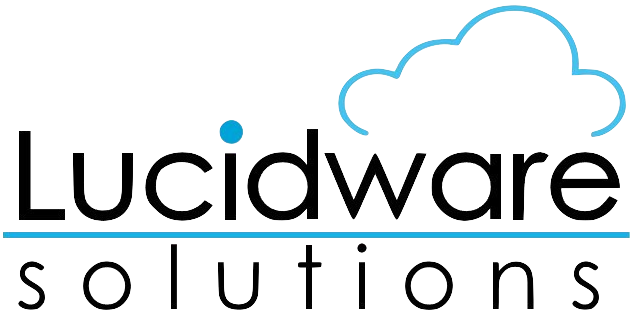 | Apex BOOST Library |
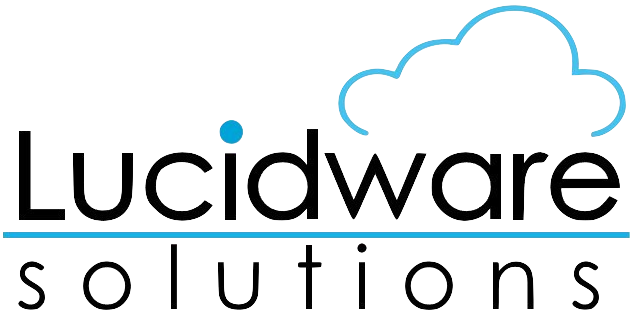 | Apex BOOST Library |
Download Apex BOOST from the App Exchange today!
Welcome to the Apex BOOST Library - a collection of time-saving, high-quality code for use in any Salesforce project. Hopefully you'll find something here that will increase your productivity and allow you to focus on the fun, creative parts of your job!
As we considered a name for the library, our thoughts went back to the days of developing desktop applications in C++. Productivity libraries were highly valued and one stood out as exceptional: Boost. Boost has been instrumental in speeding development and increasing code quality in countless products. Boost.org's answer to 'Why should an organization use Boost?' is
In a word, Productivity. Use of high-quality libraries like Boost speeds initial development, results in fewer bugs, reduces reinvention-of-the-wheel, and cuts long-term maintenance costs.We'd answer that question about Apex BOOST in the exact same way - we've created it with the same goals in mind. It contains patterns, tools, and utilities that have been used in dozens of successful Salesforce projects over many years. Using Apex BOOST will speed your initial development, help you avoid bugs, prevent reinvention-of-the-wheel, and cut long-term maintenance costs. Below is a summary of the major features, sorted roughly by general usefulness and impact.
The aBoost.Logger generates log records when error or debug events occur in custom code. Instead of using System.debug() or sending an email to handle an error, use aBoost.Logger.log() to create a record with the details. Logs will be saved even if a subsequent exception is thrown - guaranteeing that errors will be noticed. Stakeholders can schedule reports or create other workflows to receive notifications of log records in real time.
A suite of debugging utilities provides auto-generated context, boosting developer productivity and slashing debug time. Replacing your System.debug() calls with aBoost.Util.debug() is easy, and a lot less typing! Plus, instead of having to delete all those lines prior to production, you can turn them off with a single custom setting change!
Assertions within Apex code (not just unit tests) are a great way to improve quality and find bugs quickly. aBoost.Assert provides catchable assertion methods that can be disabled without altering the code.
aBoost.TriggerHandler provides a simple, intuitive, and powerful trigger framework to make adding handlers a breeze. The framework allows disabling at the feature, handler, or global level - for a particular user, profile, or the entire org.
SOQL statements are a frequent source of errors due to typos or ignoring CRUD or FLS security concerns. aBoost.Query encapsulates a query, preventing typos and doing all the security checks in the background.
The Apex BOOST Library is built using our high internal standards and Salesforce best practices. With each release, we guarantee:
- A full suite of lightning-fast unit tests with 100% coverage.
- Clean PMD and CPD reports, guarantying security, scalability, and maintainability.
- A clean Checkmarx security scan.
- Internal diagnostics and error reporting using the library itself.
USER MODE featuresWITH USER_MODE feature in Query (SOQL)AccessLevel.USER_MODE in SObjects (DML)